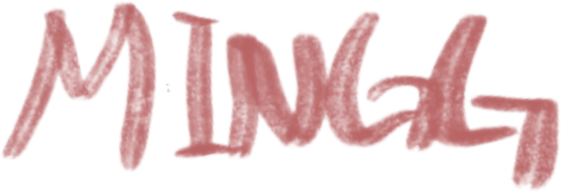네임스페이스
네임스페이스는 두 가지 다른 문제를 해결하는 한정자다.
- 작업을 수행하기 위해 함께 작동하는 클래스를 그룹화하여 더 나은 조직을 허용한다.
- 둘 이상의 클래스에 동일한 이름을 사용할 수 있다.
예를 들어 Table, Row 및 Cell과 같은 HTML 테이블을 설명하는 클래스 집합이 있을 수 있으며 Table, Chair 및 Bed와 같은 가구를 설명하는 또 다른 클래스 집합이 있을 수 있다.
네임스페이스를 사용하여 클래스를 두 개의 다른 그룹으로 구성하는 동시에 두 개의 클래스 Table과 Table이 섞이는 것을 방지할 수 있다.
네임스페이스 선언
namespace네임스페이스는 다음 키워드 를 사용하여 파일 시작 부분에 선언된다.
namespace namespace이름;
이런식으로 선언한다.
예시
예시를 통해 공부해보자.
<?php
namespace Html;
class Table {
public $title = "";
public $numRows = 0;
public function message() {
echo "Table '{$this->title}' has {$this->numRows} rows.
";
}
}
$table = new Table();
$table->title = "My table";
$table->numRows = 5;
?>
<!DOCTYPE html>
<html>
<body>
<?php
$table->message();
?>
</body>
</html>
중첩된 네임스페이스
Code라는 네임스페이스 안에 Html이라는 네임스페이스를 선언해보자.
namespace Code\Html;
이런식으로 입력한다.
네임스페이스 사용
선언 뒤에 오는 모든 코드 namespace는 네임스페이스 내에서 작동하므로 네임스페이스에 속한 클래스는 한정자 없이 인스턴스화할 수 있다.
네임스페이스 외부에서 클래스에 액세스하려면 클래스에 네임스페이스가 연결되어 있어야한다.
<?php include "html.php"; $table = new Html\Table(); $table->title = "My table"; $table->numRows = 5; $row = new Html\Row(); $row->numCells = 3; ?> <!DOCTYPE html> <html> <body> <?php $table->message(); ?> <?php $row->message(); ?> </body> </html>
<?php
namespace Html;
class Table {
public $title = "";
public $numRows = 0;
public function message() {
echo "Table '{$this->title}' has {$this->numRows} rows.
";
}
}
class Row {
public $numCells = 0;
public function message() {
echo "The row has {$this->numCells} cells.
";
}
}
?>
The row has 3 cells.
동일한 네임스페이스의 많은 클래스가 동시에 사용되는 경우 namespace키워드를 사용하는 것이 더 쉽다.
<?php namespace Html; include "html.php"; $table = new Table(); $table->title = "My table"; $table->numRows = 5; $row = new Row(); $row->numCells = 3; ?> <!DOCTYPE html> <html> <body> <?php $table->message(); ?> <?php $row->message(); ?> </body> </html>
<?php
namespace Html;
class Table {
public $title = "";
public $numRows = 0;
public function message() {
echo "Table '{$this->title}' has {$this->numRows} rows.
";
}
}
class Row {
public $numCells = 0;
public function message() {
echo "The row has {$this->numCells} cells.
";
}
}
?>
The row has 3 cells.
네임스페이스 별칭
작성하기 쉽도록 네임스페이스나 클래스에 별칭을 지정하는 것이 유용할 수 있다.
use 키워드로 수행된다.
네임스페이스에 별칭 지정
<?php include "html.php"; use Html as H; $table = new H\Table(); $table->title = "My table"; $table->numRows = 5; ?> <!DOCTYPE html> <html> <body> <?php $table->message(); ?> </body> </html>
<?php
namespace Html;
class Table {
public $title = "";
public $numRows = 0;
public function message() {
echo "Table '{$this->title}' has {$this->numRows} rows.
";
}
}
class Row {
public $numCells = 0;
public function message() {
echo "The row has {$this->numCells} cells.
";
}
}
?>
클래스에 별칭 지정
<?php include "html.php"; use Html\Table as T; $table = new T(); $table->title = "My table"; $table->numRows = 5; ?> <!DOCTYPE html> <html> <body> <?php $table->message(); ?> </body> </html>
<?php
namespace Html;
class Table {
public $title = "";
public $numRows = 0;
public function message() {
echo "Table '{$this->title}' has {$this->numRows} rows.
";
}
}
class Row {
public $numCells = 0;
public function message() {
echo "The row has {$this->numCells} cells.
";
}
}
?>