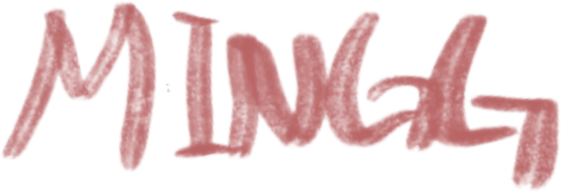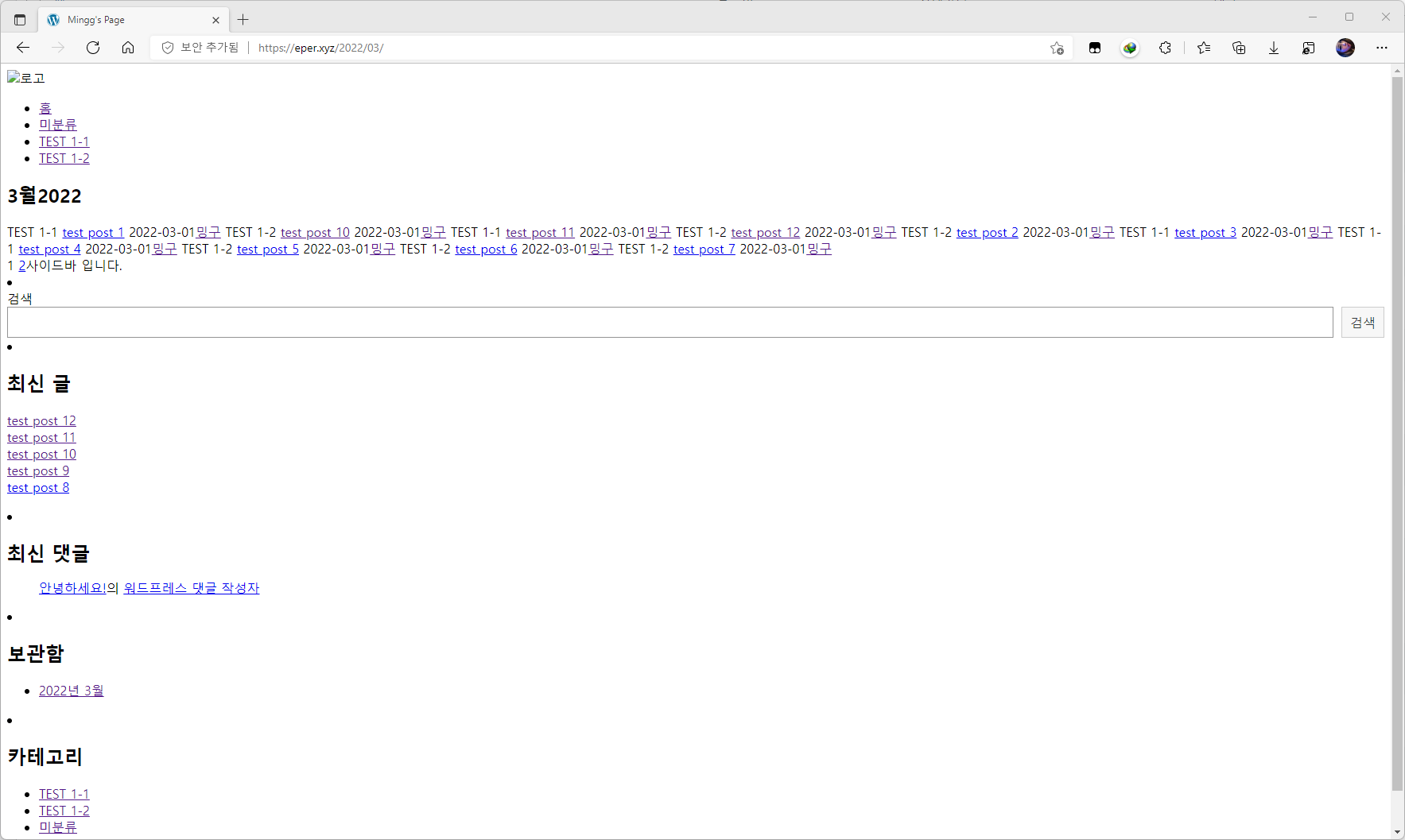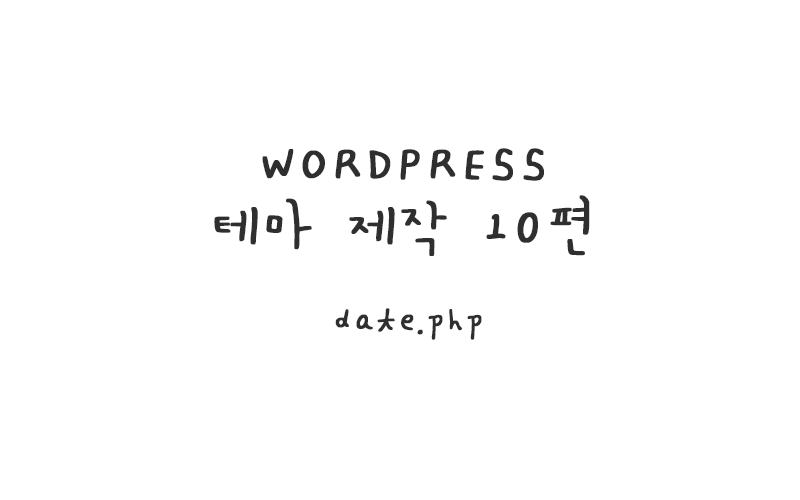
sidebar에서 년월을 선택했을 때 그 년월에 해당하는 글만 표시해주는 워드프레스 date 아카이브 템플릿 date.php 파일을 만들어보자.
date.php를 만들면 archive.php랑 다른 템플릿으로 년 월이 제목으로 표시되고 밑에 목록 나오게 설정할 수 있다.
목차
date.php 파일 만들기
date.php 예시
<?php
/* Template Name: date page */
get_header();
?>
<h2><?php echo single_month_title(); ?></h2>
<?php
if ( have_posts() ) :
while ( have_posts() ) : the_post();
global $post;
$category = get_the_category($post->ID);
echo $category[0]->name;
?>
<a href="<?php the_permalink(); ?>"><?php the_title(); ?></a>
<?php
the_time('Y-m-d'); the_author_posts_link();
endwhile;
else:
?>
<p><?php _e('이 사용자가 작성한 포스트가 없습니다.'); ?></p>
<?php endif; ?>
</div>
<?php
global $wp_query;
$big = 999999999;
echo paginate_links(
array(
'base' => str_replace( $big, '%#%', esc_url( get_pagenum_link( $big ) ) ),
'format' => '?paged=%#%',
'current' => max( 1, get_query_var('paged') ),
'total' => $wp_query->max_num_pages,
'prev_next' => false,
)
);
?>
<?php get_sidebar(); ?>
<?php get_footer(); ?>
사용된 코드 설명
single_month_title();
:
이 달의 년도, 월 가져오는 함수.
functions.php
기존 포스트 정렬 함수
<?php
function order_posts( $query )
{
if ( !is_admin() && $query->is_tag() )
{
$query->set( 'orderby', 'title' );
$query->set( 'order', 'ASC');
}
}
add_action( 'pre_get_posts', 'order_posts' );
?>
수정된 포스트 정렬 함수
<?php
function order_posts( $query )
{
if ( !is_admin() && $query->is_tag() )
{
$query->set( 'orderby', 'title' );
$query->set( 'order', 'ASC');
}
elseif ( !is_admin() && $query->is_date() )
{
$query->set( 'orderby', 'date' );
$query->set( 'order', 'ASC');
}
}
add_action( 'pre_get_posts', 'order_posts' );
?>
테마 적용
문제 없이 출력 잘 되는것 확인된다.
관련 포스트
테마 제작 – 10편 – date.php 만들기 – 현재글