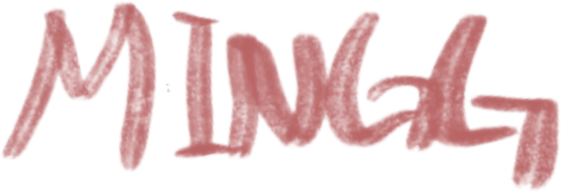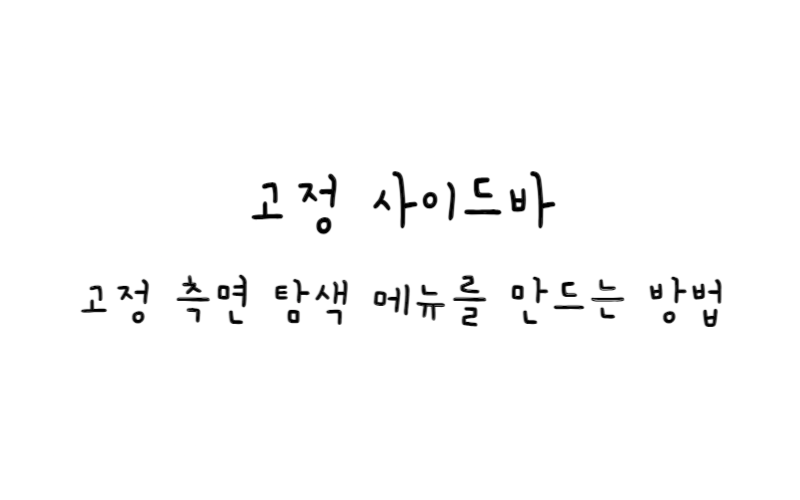
w3.css
고정 사이드바
CSS를 사용하여 고정 측면 탐색 메뉴를 만드는 방법을 알아보자.
고정 사이드바 생성
1단계) HTML 추가
<!-- Side navigation --> <div class="sidenav"> <a href="#">About</a> <a href="#">Services</a> <a href="#">Clients</a> <a href="#">Contact</a> </div> <!-- Page content --> <div class="main"> ... </div>
2단계) CSS 추가
/* The sidebar menu */
.sidenav {
height: 100%; /* Full-height: remove this if you want "auto" height */
width: 160px; /* Set the width of the sidebar */
position: fixed; /* Fixed Sidebar (stay in place on scroll) */
z-index: 1; /* Stay on top */
top: 0; /* Stay at the top */
left: 0;
background-color: #111; /* Black */
overflow-x: hidden; /* Disable horizontal scroll */
padding-top: 20px;
}
/* The navigation menu links */
.sidenav a {
padding: 6px 8px 6px 16px;
text-decoration: none;
font-size: 25px;
color: #818181;
display: block;
}
/* When you mouse over the navigation links, change their color */
.sidenav a:hover {
color: #f1f1f1;
}
/* Style page content */
.main {
margin-left: 160px; /* Same as the width of the sidebar */
padding: 0px 10px;
}
/* On smaller screens, where height is less than 450px, change the style of the sidebar (less padding and a smaller font size) */
@media screen and (max-height: 450px) {
.sidenav {padding-top: 15px;}
.sidenav a {font-size: 18px;}
}
기본 예시
전체 높이기본 예시
자동 높이참고
W3C School - How TO - Fixed Sidebar