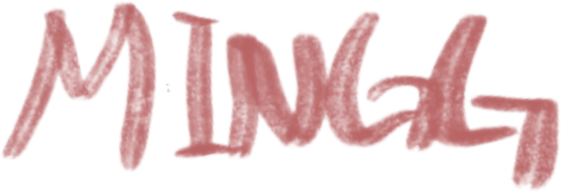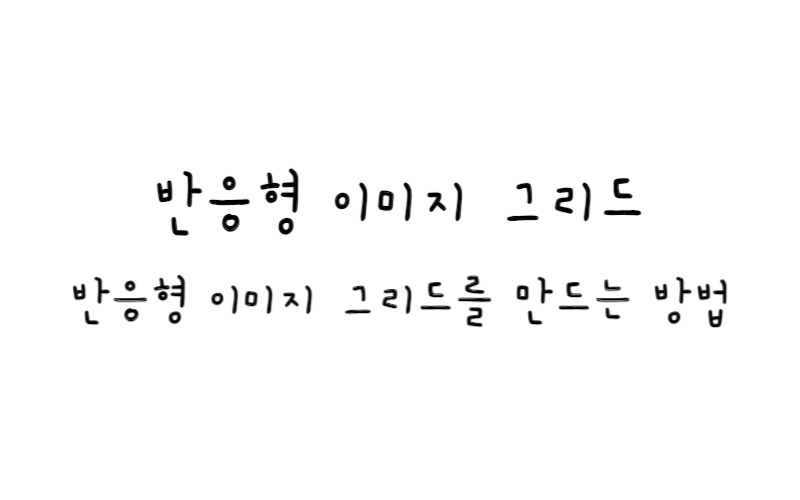
w3.css
반응형 이미지 그리드
반응형 이미지 그리드를 만드는 방법을 알아보자.
이미지 격자 만들기
1단계) HTML 추가
<div class="row">
<div class="column">
<img src="wedding.jpg">
<img src="rocks.jpg">
<img src="falls2.jpg">
<img src="paris.jpg">
<img src="nature.jpg">
<img src="mist.jpg">
<img src="paris.jpg">
</div>
<div class="column">
<img src="underwater.jpg">
<img src="ocean.jpg">
<img src="wedding.jpg">
<img src="mountainskies.jpg">
<img src="rocks.jpg">
<img src="underwater.jpg">
</div>
<div class="column">
<img src="wedding.jpg">
<img src="rocks.jpg">
<img src="falls2.jpg">
<img src="paris.jpg">
<img src="nature.jpg">
<img src="mist.jpg">
<img src="paris.jpg">
</div>
<div class="column">
<img src="underwater.jpg">
<img src="ocean.jpg">
<img src="wedding.jpg">
<img src="mountainskies.jpg">
<img src="rocks.jpg">
<img src="underwater.jpg">
</div>
</div>
2단계) CSS 추가
CSS Flexbox를 사용하여 반응형 레이아웃을 만든다.
.row {
display: flex;
flex-wrap: wrap;
padding: 0 4px;
}
/* Create four equal columns that sits next to each other */
.column {
flex: 25%;
max-width: 25%;
padding: 0 4px;
}
.column img {
margin-top: 8px;
vertical-align: middle;
width: 100%;
}
/* Responsive layout - makes a two column-layout instead of four columns */
@media screen and (max-width: 800px) {
.column {
flex: 50%;
max-width: 50%;
}
}
/* Responsive layout - makes the two columns stack on top of each other instead of next to each other */
@media screen and (max-width: 600px) {
.column {
flex: 100%;
max-width: 100%;
}
}
기본 예시
예제 보기참고
W3C School - How TO - Responsive Image Grid