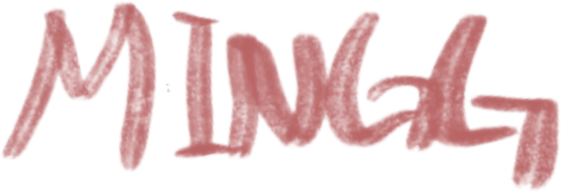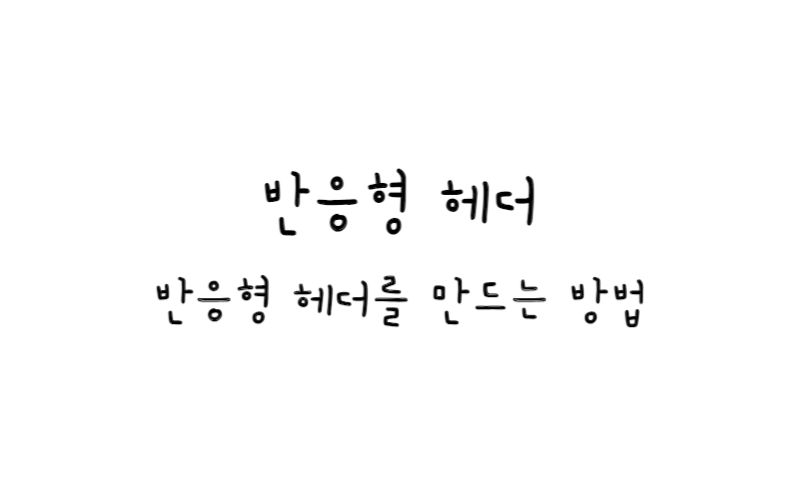
w3.css
반응형 헤더
CSS를 사용하여 반응형 헤더를 만드는 방법을 알아보자.
반응형 헤더 만들기
1단계) HTML 추가
<div class="header">
<a href="#default" class="logo">CompanyLogo</a>
<div class="header-right">
<a class="active" href="#home">Home</a>
<a href="#contact">Contact</a>
<a href="#about">About</a>
</div>
</div>
2단계) CSS 추가
/* Style the header with a grey background and some padding */
.header {
overflow: hidden;
background-color: #f1f1f1;
padding: 20px 10px;
}
/* Style the header links */
.header a {
float: left;
color: black;
text-align: center;
padding: 12px;
text-decoration: none;
font-size: 18px;
line-height: 25px;
border-radius: 4px;
}
/* Style the logo link (notice that we set the same value of line-height and font-size to prevent the header to increase when the font gets bigger */
.header a.logo {
font-size: 25px;
font-weight: bold;
}
/* Change the background color on mouse-over */
.header a:hover {
background-color: #ddd;
color: black;
}
/* Style the active/current link*/
.header a.active {
background-color: dodgerblue;
color: white;
}
/* Float the link section to the right */
.header-right {
float: right;
}
/* Add media queries for responsiveness - when the screen is 500px wide or less, stack the links on top of each other */
@media screen and (max-width: 500px) {
.header a {
float: none;
display: block;
text-align: left;
}
.header-right {
float: none;
}
}
기본 예시
예제 보기참고
W3C School - How TO - Responsive Header