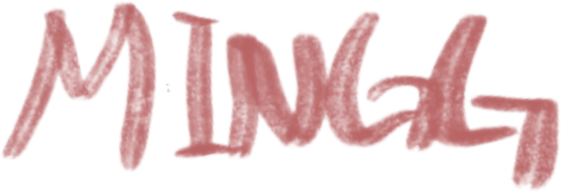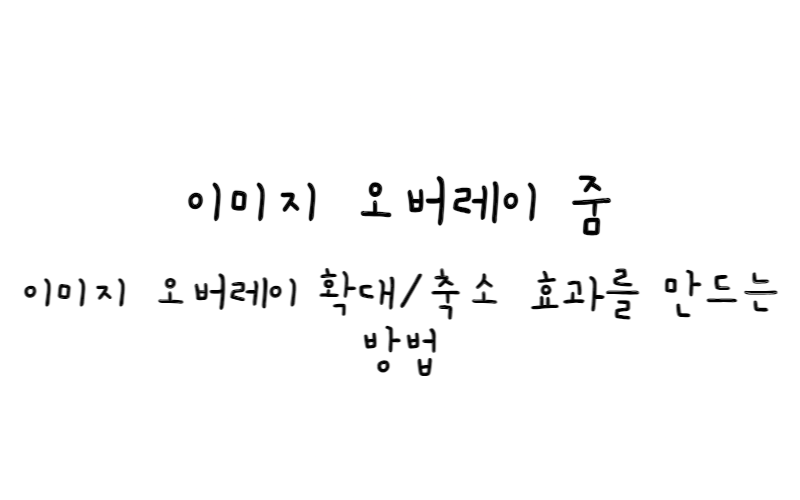
w3.css
이미지 오버레이 줌
마우스 오버 시 이미지 오버레이 확대/축소 효과를 만드는 방법을 알아보자.
오버레이 확대/축소 효과를 만드는 방법
1단계) HTML 추가
<div class="container">
<img src="img_avatar.png" alt="Avatar" class="image">
<div class="overlay">
<div class="text">Hello World</div>
</div>
</div>
2단계) CSS 추가
/* Container needed to position the overlay. Adjust the width as needed */
.container {
position: relative;
width: 50%;
}
/* Make the image to responsive */
.image {
width: 100%;
height: auto;
}
/* The overlay effect (full height and width) - lays on top of the container and over the image */
.overlay {
position: absolute;
bottom: 0;
left: 0;
right: 0;
background-color: #008CBA;
overflow: hidden;
width: 100%;
height: 100%;
transform: scale(0);
transition: .3s ease;
}
/* When you mouse over the container, the overlay text will "zoom" in display */
.container:hover .overlay {
transform: scale(1);
}
/* Some text inside the overlay, which is positioned in the middle vertically and horizontally */
.text {
color: white;
font-size: 20px;
position: absolute;
top: 50%;
left: 50%;
transform: translate(-50%, -50%);
text-align: center;
}
기본 예시
예제 보기참고
W3C School - How TO - Image Overlay Zoom