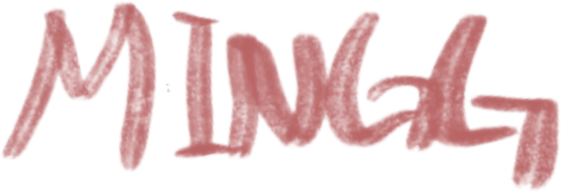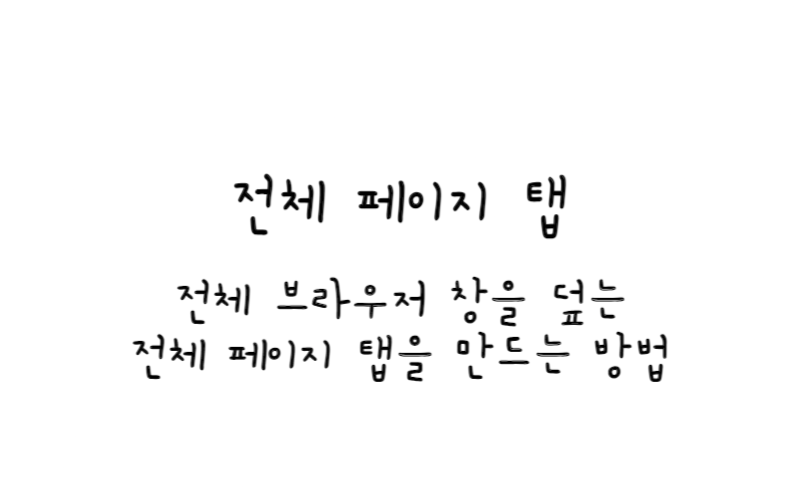
w3.css
전체 페이지 탭
CSS 및 JavaScript를 사용하여 전체 브라우저 창을 덮는 전체 페이지 탭을 만드는 방법을 알아보자.
한 페이지 탭 만들기
1단계) HTML 추가
<button class="tablink" onclick="openPage('Home', this, 'red')">Home</button>
<button class="tablink" onclick="openPage('News', this, 'green')" id="defaultOpen">News</button>
<button class="tablink" onclick="openPage('Contact', this, 'blue')">Contact</button>
<button class="tablink" onclick="openPage('About', this, 'orange')">About</button>
<div id="Home" class="tabcontent">
<h3>Home</h3>
<p>Home is where the heart is..</p>
</div>
<div id="News" class="tabcontent">
<h3>News</h3>
<p>Some news this fine day!</p>
</div>
<div id="Contact" class="tabcontent">
<h3>Contact</h3>
<p>Get in touch, or swing by for a cup of coffee.</p>
</div>
<div id="About" class="tabcontent">
<h3>About</h3>
<p>Who we are and what we do.</p>
</div>
특정 탭 콘텐츠를 여는 버튼을 만든다.
모든 <div> 요소는 class=”tabcontent”기본적으로 숨겨져 있다(CSS 및 JS 포함).
사용자가 버튼을 클릭하면 이 버튼과 “일치하는” 탭 콘텐츠가 열린다.
2단계) CSS 추가
링크와 탭 내용의 스타일을 지정한다(전체 페이지).
/* Set height of body and the document to 100% to enable "full page tabs" */
body, html {
height: 100%;
margin: 0;
font-family: Arial;
}
/* Style tab links */
.tablink {
background-color: #555;
color: white;
float: left;
border: none;
outline: none;
cursor: pointer;
padding: 14px 16px;
font-size: 17px;
width: 25%;
}
.tablink:hover {
background-color: #777;
}
/* Style the tab content (and add height:100% for full page content) */
.tabcontent {
color: white;
display: none;
padding: 100px 20px;
height: 100%;
}
#Home {background-color: red;}
#News {background-color: green;}
#Contact {background-color: blue;}
#About {background-color: orange;}
3단계) 자바스크립트 추가
function openPage(pageName, elmnt, color) {
// Hide all elements with class="tabcontent" by default */
var i, tabcontent, tablinks;
tabcontent = document.getElementsByClassName("tabcontent");
for (i = 0; i < tabcontent.length; i++) {
tabcontent[i].style.display = "none";
}
// Remove the background color of all tablinks/buttons
tablinks = document.getElementsByClassName("tablink");
for (i = 0; i < tablinks.length; i++) {
tablinks[i].style.backgroundColor = "";
}
// Show the specific tab content
document.getElementById(pageName).style.display = "block";
// Add the specific color to the button used to open the tab content
elmnt.style.backgroundColor = color;
}
// Get the element with id="defaultOpen" and click on it
document.getElementById("defaultOpen").click();
기본 예시
예제 보기참고
W3C School - How TO - Full Page Tabs