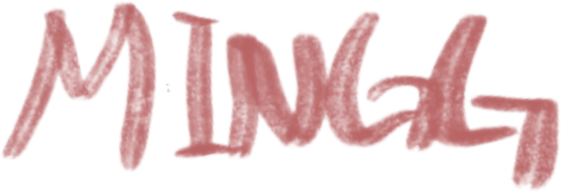w3.css
접이식 / 아코디언
아코디언(접이식 콘텐츠)을 만드는 방법을 알아보자.
아코디언
아코디언은 많은 양의 콘텐츠를 숨기거나 표시하려는 경우에 유용하다.
1단계) HTML 추가
<button class="accordion">Section 1</button> <div class="panel"> <p>Lorem ipsum...</p> </div> <button class="accordion">Section 2</button> <div class="panel"> <p>Lorem ipsum...</p> </div> <button class="accordion">Section 3</button> <div class="panel"> <p>Lorem ipsum...</p> </div>
2단계) CSS 추가
/* Style the buttons that are used to open and close the accordion panel */
.accordion {
background-color: #eee;
color: #444;
cursor: pointer;
padding: 18px;
width: 100%;
text-align: left;
border: none;
outline: none;
transition: 0.4s;
}
/* Add a background color to the button if it is clicked on (add the .active class with JS), and when you move the mouse over it (hover) */
.active, .accordion:hover {
background-color: #ccc;
}
/* Style the accordion panel. Note: hidden by default */
.panel {
padding: 0 18px;
background-color: white;
display: none;
overflow: hidden;
}
3단계) 자바스크립트 추가
var acc = document.getElementsByClassName("accordion");
var i;
for (i = 0; i < acc.length; i++) {
acc[i].addEventListener("click", function() {
/* Toggle between adding and removing the "active" class,
to highlight the button that controls the panel */
this.classList.toggle("active");
/* Toggle between hiding and showing the active panel */
var panel = this.nextElementSibling;
if (panel.style.display === "block") {
panel.style.display = "none";
} else {
panel.style.display = "block";
}
});
}
기본 예시
예제 보기애니메이션 아코디언(슬라이드 다운)
애니메이션 아코디언을 만들려면 .transitionpanel 클래스에 max-height: 0, overflow: 숨김 및 최대 높이 속성에 대한 전환을 추가한다.
그런 다음 JavaScript를 사용하여 다양한 화면 크기의 패널 높이에 따라 계산된 max-height를 설정하여 콘텐츠를 아래로 미끄러뜨린다.
예제
<style>
.panel {
padding: 0 18px;
background-color: white;
max-height: 0;
overflow: hidden;
transition: max-height 0.2s ease-out;
}
</style>
<script>
var acc = document.getElementsByClassName("accordion");
var i;
for (i = 0; i < acc.length; i++) {
acc[i].addEventListener("click", function() {
this.classList.toggle("active");
var panel = this.nextElementSibling;
if (panel.style.maxHeight) {
panel.style.maxHeight = null;
} else {
panel.style.maxHeight = panel.scrollHeight + "px";
}
});
}
</script>
기본 예시
예제 보기아이콘 추가
접을 수 있는 콘텐츠가 열려 있는지 아니면 닫혀 있는지를 나타내기 위해 각 버튼에 기호를 추가한다.
예제
.accordion:after {
content: '\02795'; /* Unicode character for "plus" sign (+) */
font-size: 13px;
color: #777;
float: right;
margin-left: 5px;
}
.active:after {
content: "\2796"; /* Unicode character for "minus" sign (-) */
}
기본 예시
예제 보기참고
W3C School - How TO - Collapsibles/Accordion