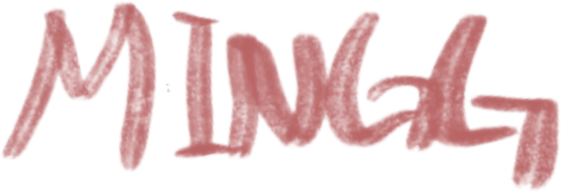차원
jQuery를 사용하면 요소 및 브라우저 창의 크기를 다루는 것이 쉽다.
차원 작업
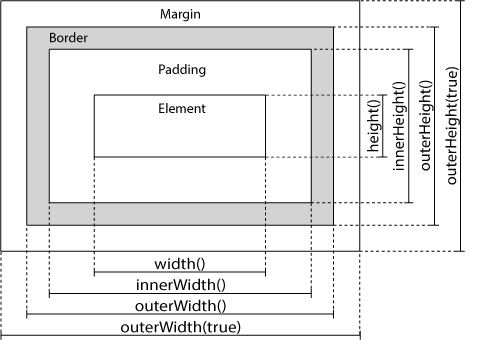
- width()
- height()
- innerWidth()
- innerHeight()
- outerWidth()
- outerHeight()
jQuery width() 및 height()
width() 메서드는 요소의 너비(패딩, 테두리 및 여백 제외)를 설정하거나 반환한다.
height() 메서드는 요소의 높이(패딩, 테두리 및 여백 제외)를 설정하거나 반환한다.
예제
$("button").click(function(){
var txt = "";
txt += "Width: " + $("#div1").width() + "";
txt += "Height: " + $("#div1").height();
$("#div1").html(txt);
});
기본 예시
예제 보기jQuery innerWidth() 및 innerHeight()
innerWidth() 메서드는 요소의 너비(패딩 포함)를 반환한다.
innerHeight() 메서드는 요소(패딩 포함)의 높이를 반환한다.
예제
$("button").click(function(){
var txt = "";
txt += "Inner width: " + $("#div1").innerWidth() + "";
txt += "Inner height: " + $("#div1").innerHeight();
$("#div1").html(txt);
});
기본 예시
예제 보기jQuery outerWidth() 및 outerHeight()
outerWidth() 메서드는 요소의 너비(패딩 및 테두리 포함)를 반환한다.
outerHeight() 메서드는 요소(패딩 및 테두리 포함)의 높이를 반환한다.
예제
$("button").click(function(){
var txt = "";
txt += "Outer width: " + $("#div1").outerWidth() + "";
txt += "Outer height: " + $("#div1").outerHeight();
$("#div1").html(txt);
});
기본 예시
예제 보기jQuery outerWidth(true) 및 outerHeight(true)
outerWidth(true) 메서드는 요소의 너비(패딩, 테두리 및 여백 포함)를 반환한다.
outerHeight(true) 메서드는 요소의 높이(패딩, 테두리 및 여백 포함)를 반환한다.
예제
$("button").click(function(){
var txt = "";
txt += "Outer width (+margin): " + $("#div1").outerWidth(true) + "";
txt += "Outer height (+margin): " + $("#div1").outerHeight(true);
$("#div1").html(txt);
});
기본 예시
예제 보기jQuery의 더 많은 width() 및 height()
예제 1
$("button").click(function(){
var txt = "";
txt += "Document width/height: " + $(document).width();
txt += "x" + $(document).height() + "\n";
txt += "Window width/height: " + $(window).width();
txt += "x" + $(window).height();
alert(txt);
});
기본 예시
예제 보기예제 2
$("button").click(function(){
$("#div1").width(500).height(500);
});
기본 예시
예제 보기참고
W3C School - jQuery HTML - Dimensions
jQuery 시작하기