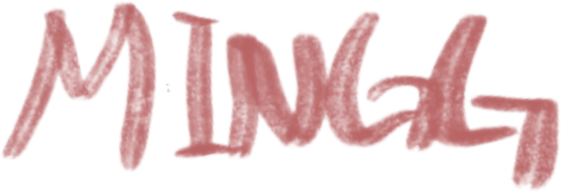w3.css
아이콘
아이콘 라이브러리
W3.CSS를 사용하면 다음과 같이 원하는 아이콘 라이브러리를 사용할 수 있다.
- Font Awesome 아이콘
- Google Material Design 아이콘
- Bootstrap 아이콘
아이콘 라이브러리 사용
아이콘을 삽입하려면:
- <head> 섹션에 CDN(Content Delivery Network)의 아이콘 라이브러리를 포함한다.
- 인라인 HTML 요소에 아이콘 클래스의 이름을 추가한다.
⭐ <i> 및 <span> 요소는 아이콘을 추가하는 데 널리 사용된다.
아이콘의 크기를 제어하려면 아이콘의 글꼴 크기 속성을 변경하거나 w3-size 클래스 중 하나를 사용하자.
- w3-tiny
- w3-small
- w3-large
- w3-xxlarge
- w3-xxxlarge
- w3-jumbo
Font Awesome 아이콘 몇 가지
fa fa-home
fa fa-bars
fa fa-arrow-left
fa fa-arrow-right
fa fa-search
fa fa-close
fa fa-refresh
fa fa-trash
fa fa-male
fa fa-car
fa fa-truck
fa fa-plane
예제
<!DOCTYPE html> <html> <title>W3.CSS</title> <meta name="viewport" content="width=device-width, initial-scale=1"> <link rel="stylesheet" href="https://www.w3schools.com/w3css/4/w3.css"> <link rel="stylesheet" href="https://cdnjs.cloudflare.com/ajax/libs/font-awesome/4.7.0/css/font-awesome.min.css"> <body> <i class="fa fa-home"></i> <i class="fa fa-search"></i> <i class="fa fa-cloud"></i> <i class="fa fa-trash"></i> </body> </html>
Google Material Design 아이콘 몇 가지
home
home
home
menu
menu
menu
arrow_back
arrow_back
arrow_back
arrow_forward
arrow_forward
arrow_forward
search
search
search
close
close
close
refresh
refresh
refresh
delete
delete
delete
person
person
person
directions_car
directions_car
directions_car
local_shipping
local_shipping
local_shipping
local_airport
local_airport
local_airport
예제
<!DOCTYPE html> <html> <title>W3.CSS</title> <meta name="viewport" content="width=device-width, initial-scale=1"> <link rel="stylesheet" href="https://www.w3schools.com/w3css/4/w3.css"> <link rel="stylesheet" href="https://fonts.googleapis.com/icon?family=Material+Icons"> <body> <i class="material-icons">home</i> <i class="material-icons">search</i> <i class="material-icons">cloud</i> <i class="material-icons">delete</i> </body> </html>
Bootstrap 아이콘 몇 가지
home
menu-hamburger
arrow_back
arrow_forward
search
remove
refresh
trash
user
file
plane
예제
<!DOCTYPE html> <html> <title>W3.CSS</title> <meta name="viewport" content="width=device-width, initial-scale=1"> <link rel="stylesheet" href="https://www.w3schools.com/w3css/4/w3.css"> <link rel="stylesheet" href="https://maxcdn.bootstrapcdn.com/bootstrap/3.3.6/css/bootstrap.min.css"> <body> <i class="glyphicon glyphicon-home"></i> <i class="glyphicon glyphicon-search"></i> <i class="glyphicon glyphicon-cloud"></i> <i class="glyphicon glyphicon-trash"></i> </body> </html>
기본 예시
예제 보기참고
W3C School - W3.CSS Icons