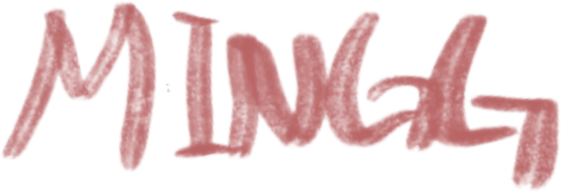w3.css
컨테이너
이 글은 밝은 회색이고 글자는 갈색입니다. 이 글은 밝은 회색이고 글자는 갈색입니다. 이 글은 밝은 회색이고 글자는 갈색입니다. 이 글은 밝은 회색이고 글자는 갈색입니다. 이 글은 밝은 회색이고 글자는 갈색입니다.
내 바닥글입니다.
컨테이너 클래스
w3 -container 클래스는 HTML 요소에 16px 왼쪽 및 오른쪽 패딩을 추가한다.
w3 -container 클래스는 다음과 같은 모든 HTML 컨테이너 요소에 사용하기에 완벽한 클래스다.
<div>, <article>, <section>, <header>, <footer>, <form> 등.
컨테이너 동일성
w3-container는 모든 HTML 컨테이너 요소에 대한 동일성을 제공한다.
- 공통 여백
- 일반적인 패딩
- 공통 정렬
- 일반적인 글꼴
- 일반적인 색상
컨테이너를 사용하려면 요소에 w3-container 클래스를 추가하기만 하면 된다.
예제
<div class="w3-container"> <p>The w3-container class is an important w3.CSS class.</p> </div>
The w3-container class is an important w3.CSS class.
색상을 추가하려면 w3-color 클래스를 추가하자.
예제
<div class="w3-container w3-red"> <p>London is the capital city of England.</p> </div>
London is the capital city of England.
머리글과 바닥글
w3-container 클래스는 헤더 스타일을 지정하는 데 사용할 수 있다.
예제
<div class="w3-container w3-teal"> <h1>Header</h1> </div>
예제
<header class="w3-container w3-teal"> <h1>Header</h1> </header>
⭐ W3.CSS에서 <div> 및 <header> 요소를 처리하는 방식에는 차이가 없다.
w3-container 클래스는 바닥글 스타일을 지정하는 데 사용할 수 있다.
예제
<div class="w3-container w3-teal"> <h5>Footer</h5> <p>Footer information goes here</p> </div>
예제
<footer class="w3-container w3-teal"> <h5>Footer</h5> <p>Footer information goes here</p> </footer>
⭐ 많은 웹페이지에서는 <header> 및 <footer> 요소 대신 <div> 요소를 사용한다.
아티클 및 섹션
w3-container 클래스는 <article> 및 <section> 요소의 스타일을 지정하는 데 사용할 수 있다.
예제
<div class="w3-container"> <h2>London</h2> <p>London is the most populous city in the United Kingdom, with a metropolitan area of over 9 million inhabitants.</p> </div> <article class="w3-container"> <h2>Paris</h2> <p>The Paris area is one of the largest population centers in Europe, with more than 2 million inhabitants.</p> </article> <section class="w3-container"> <h2>Tokyo</h2> <p>Tokyo is the center of the Greater Tokyo Area, and the most populous metropolitan area in the world.</p> </section>
London is the most populous city in the United Kingdom,
with a metropolitan area of over 9 million inhabitants.
The Paris area is one of the largest population centers in Europe,
with more than 2 million inhabitants.
Tokyo is the center of the Greater Tokyo Area,
and the most populous metropolitan area in the world.
⭐ 많은 웹페이지에서는 <article> 및 <section> 요소 대신 <div> 요소를 사용한다.
웹페이지 예

자동차는 운송에 사용되는 바퀴가 달린 자체 동력 자동차입니다. 대부분의 용어 정의에서는 자동차가 주로 도로에서 주행하도록 설계되었다고 명시합니다. (위키피디아)
HTML <div> 요소를 사용한 예
<div class="w3-container w3-red"> <h1>Header</h1> </div> <img src="img_car.jpg" alt="Car" style="width:100%"> <div class="w3-container"> <p>A car is a wheeled, self-powered motor vehicle used for transportation. Most definitions of the term specify that cars are designed to run primarily on roads. (Wikipedia)</p> </div> <div class="w3-container w3-red"> <h5>Footer</h5> </div>
HTML 의미 요소를 사용한 예
<header class="w3-container w3-teal"> <h1>Header</h1> </header> <img src="img_car.jpg" alt="Car" style="width:100%"> <article class="w3-container"> <p>A car is a wheeled, self-powered motor vehicle used for transportation. Most definitions of the term specify that cars are designed to run primarily on roads. (Wikipedia)</p> </article> <footer class="w3-container w3-teal"> <h5>Footer</h5> </footer>
컨테이너 패딩
w3-container 클래스에는 기본 16px 왼쪽 및 오른쪽 패딩이 있으며 상단 또는 하단 패딩은 없다.
예제
<div class="w3-container w3-blue"> I have no top or bottom padding. </div>
일반적으로 단락과 제목은 여백을 시뮬레이션하는 여백을 제공하므로 컨테이너의 기본 여백을 변경할 필요가 없다.
나는 단락이다.
예제
<div class="w3-container w3-blue"> <h1>I am a Heading</h1> <p>I am a paragraph.</p> </div>